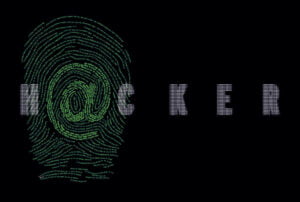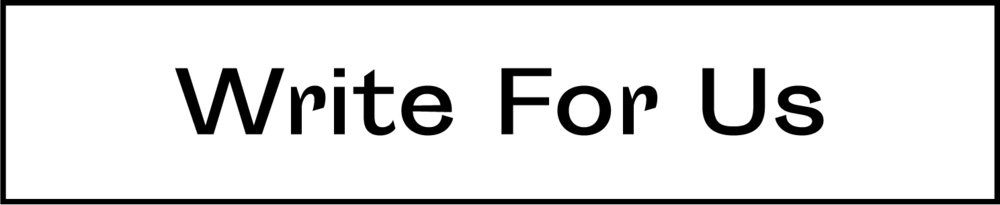Flickr is one of the best photo-sharing websites and apps that one can access today for free photos. It first started as a photo-sharing website, and as technology grew, Flickr now has an app version downloadable in both iOS and Android devices.
With advanced technology continuously upgrading every day, it’s not easy to download photos and videos online. Before, you need to pay for photos for you to download. But now, since there are tons of photo-sharing apps and downloaders like Flickr on the internet, photo grabbing and downloading has never been easy.
In this article, we will show you Flickr’s newest and coolest features that make them the best among other photo-sharing sites. We will also walk you through how to download photos from the site successfully.
How to Download Photos from Flickr?
Downloading photos from Flickr is not as complicated as you think it is. The flickr downloader is easier and more convenient than other photo downloaders on the internet. To know how to download photos from Flickr, here are some things you need to do.
But before we go into the downloading process, you should know that although Flickr is a free photo-sharing website, not all photos uploaded can be legally downloaded. Photographers have the choice to upload their photos but not share it or upload it and make it downloadable for anyone.
If you are a photographer and want to upload a photo to Flickr, but if you want to keep your rights to the photo, you can change the photos’ settings into Private. This way, people can see your photos on the site but cannot download it on their devices.
To download photos from Flickr individually, first, you have to go to the search bar and type in the word you want to find. Next, browse through the results and find the photo or video you want to download.
On the lower right of the website, you can see a download icon. Click the icon, and a note will pop up and ask you what size of the photo you want it to be in. Once done, your download will start and will be completed in no time.
How to Download Multiple Photos from Flickr?
If you think downloading photos one by one is a waste of time, Flickr allows users to simultaneously download multiple photos. However, you need to register on the site for you to do so. Flickr does not allow multiple downloads for unregistered users.
When you’ve already registered on the site, you can now do multiple downloads as long as the source you’re getting the photos from permitted users to grab their photos. If permission is available, you can now start the download.
First, go to the “You” Flickr and click on “Camera Roll.” Flickr will ask you which photos do you wish to download all at the same time. The site only allows a maximum of 500 photos per multiple downloads.
Once you have chosen your photos, you can go to the bottom of the screen and click the download icon. Next, click “Create Zip File” and it will ask for your FlickrMail or your registered email for a link that you can download.
How to Download A Flickr Album?
Just like downloading multiple photos, downloading an album from Flickr is also easy. You don’t have to worry about getting a downloader tool to download Flickr albums. However, the difference between downloading multiple photos and an entire album is Flickr does not require users to register for them to be able to download an album.
But, just for legal and safety purposes, a user should be responsible for checking each photo if it is permitted by the photographer or uploader to be downloaded. To download an album, type in the album you want to get.
Next, click the download icon located at the lower-right part of the screen. Choose “Create Zip File.” Once the zip files are created, you can check your FlickrMail or registered email for the link that you need to click for it to download.
Takeaway
Downloading photos from Flickr is not only free, but it is easy, convenient, and saves you time and money compared to paying any amount for a photo. Flickr is one of the most recommended photo-sharing websites that you would surely trust for your photo needs.
Read Also about 7 Best Photography Apps for Android